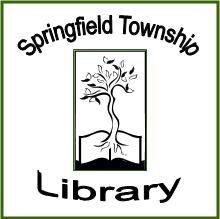Digital Library
Services provided by the Springfield Township Library to check out digital materials.
About Libby, hoopla and TumbleBooks
Libby - A digital library where you can borrow eBooks, digital audiobooks and magazines from your public library on your kindle, computer, tablet or phone.
Hoopla - A digital library that allows you to borrow movies, music, audiobooks, eBooks, comics and TV shows on your computer, tablet, phone and TV.
TumbleBooks - A digital library for kids consisting of story books, read-alongs, eBooks, graphic novels, videos, playlists, puzzles and games for use on your computer, tablet or phone.
Libby Instructions
- Download the Libby app or visit www.libbyapp.com
- Follow the prompts to find your library card and enter the PIN. The pin is typically the last 4 digits of your phone number or 1234. Call the library at 248-846-6550 to reset your pin.
- Find a title you like and tap or click to Borrow! The borrowed titles appear under Shelf>Loans and download to the app automatically when you're on WI-FI, so you can read them when you're offline.
The Library Network has partnered with other cooperatives to give you access to more ebooks, audiobooks, and magazines via Libby! The partner cooperatives are:
- Bay County Library System
- Great Lakes Digital Libraries
- Genesee District Library
- Lakeland Library Cooperative
- Metro Net Library Consortium
- Mideastern Michigan Library Cooperative
- Midwest Collaborative for Library Services
- Southwest Michigan Digital Library
- St. Clair County Library System
- Suburban Library Cooperative
- Traverse Area District Library
- Up North Michigan Consortium
- White Pine Library Cooperative
- Woodlands Library Cooperative
Follow these instructions to add each partner to your Libby app:
- Click the center menu button at the bottom of the screen
- Click Add Library
- Search for a partner name and click on it
- Click Sign in With My Card
- Choose your home library from the Partner Libraries list
- Enter your library card number
- Enter your PIN (if applicable)
- Click Next
Hoopla Instructions
- Download the hoopla app or visit www.hoopladigital.com
- Click Sign Up (on the app) or Get Started (on the website) to set up your account.
- Enter your email address and create a password.
- Enter your library card number and PIN.
- Check out up to 4 items per month and enjoy!